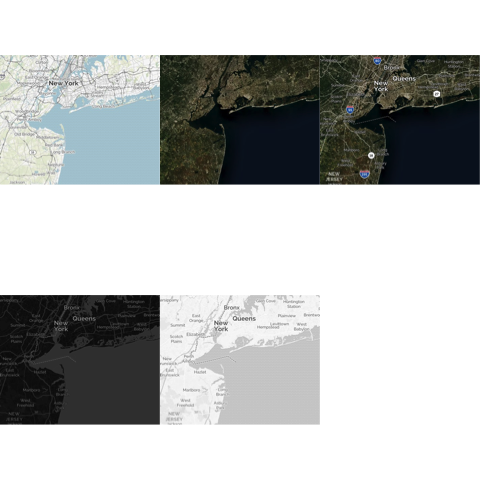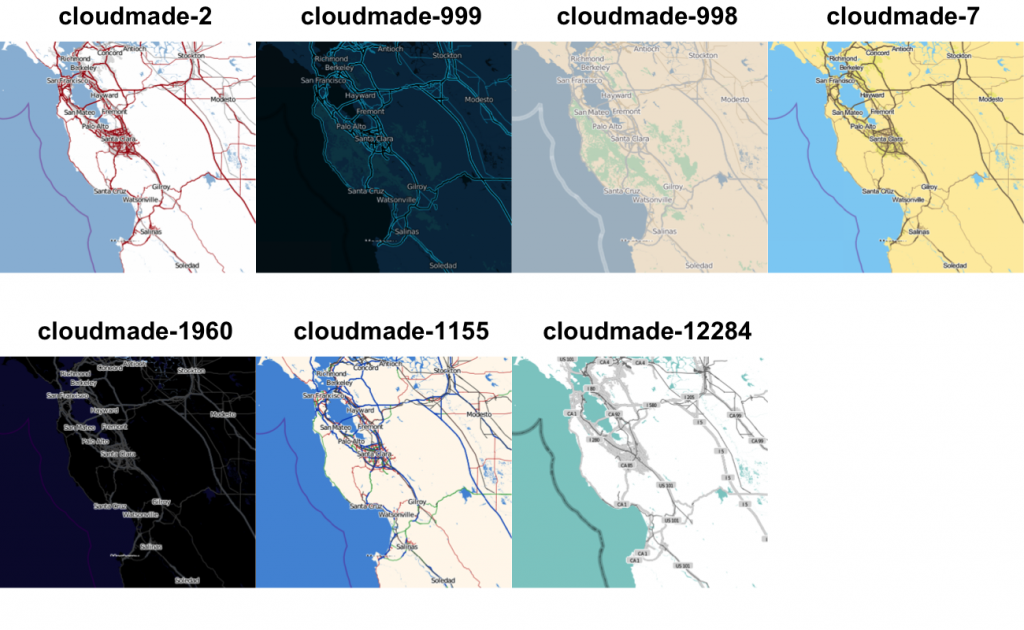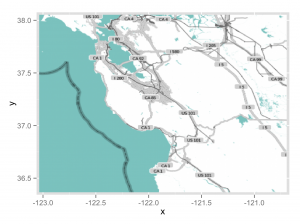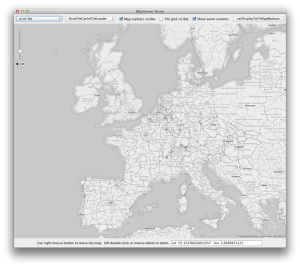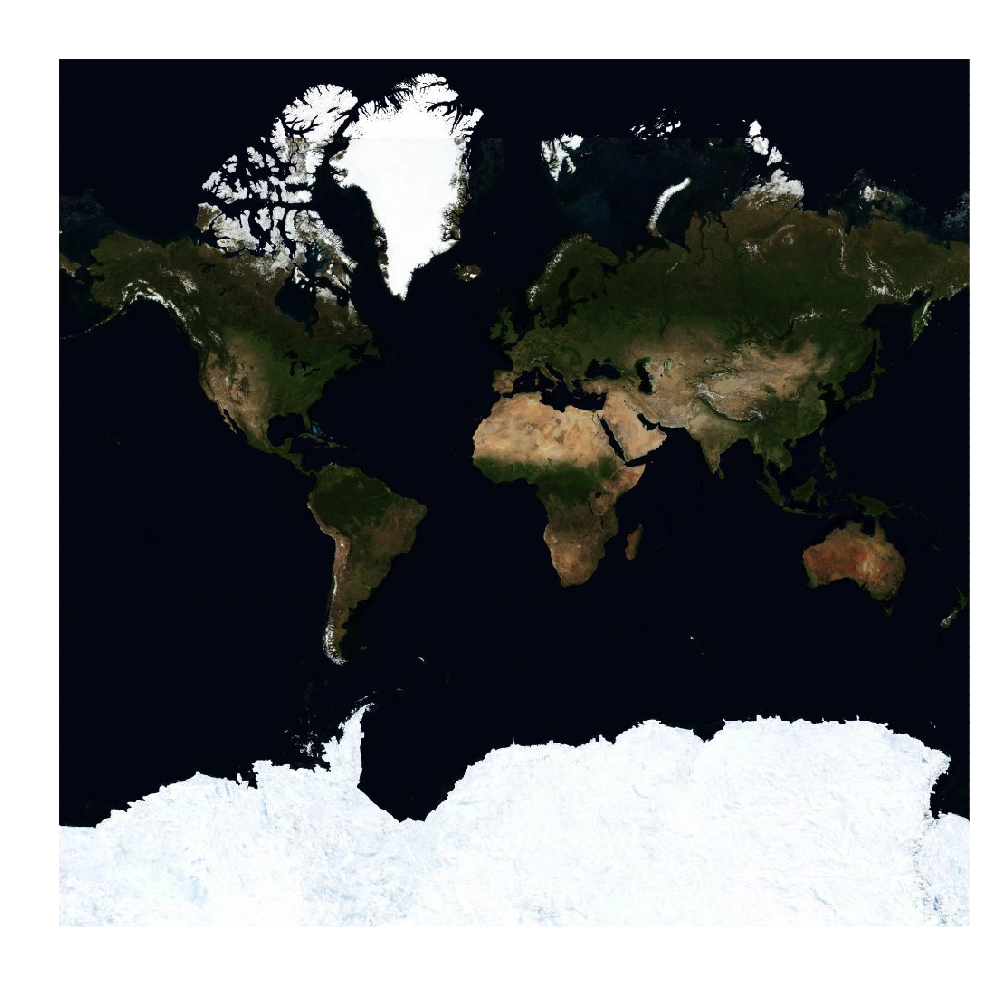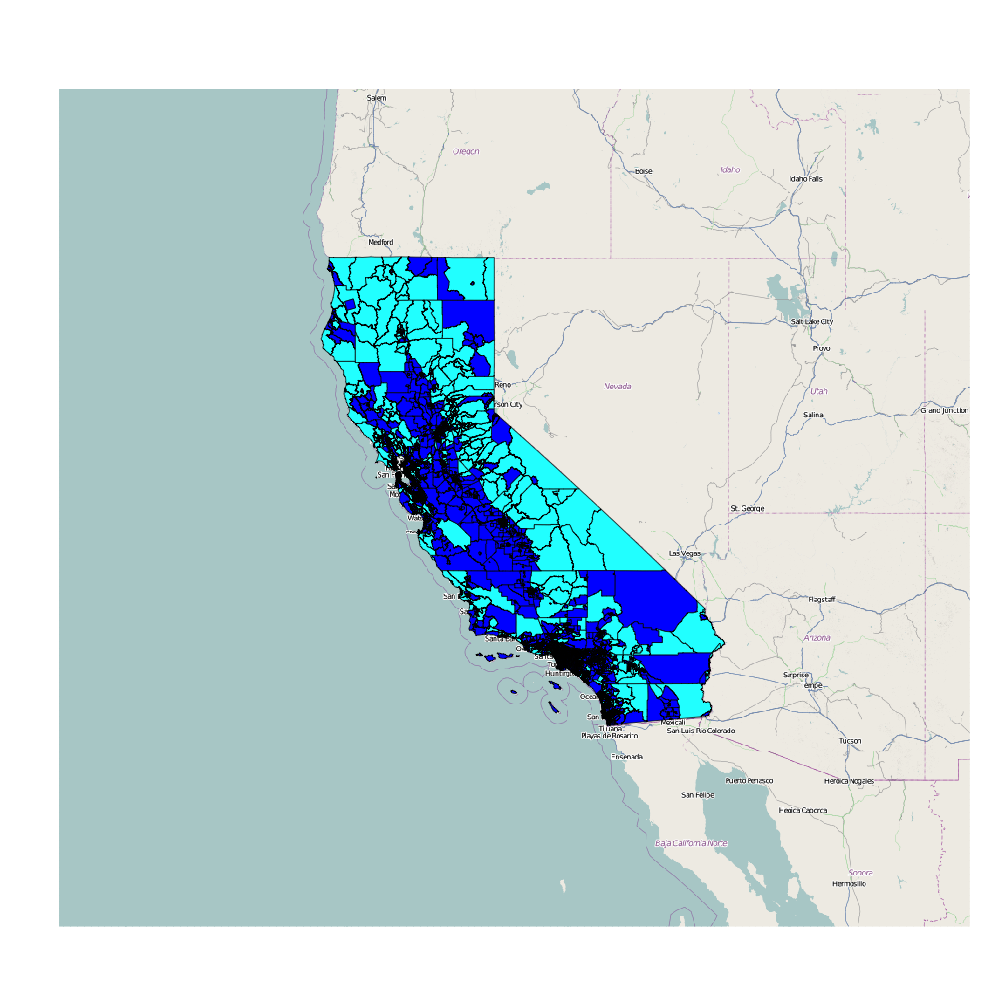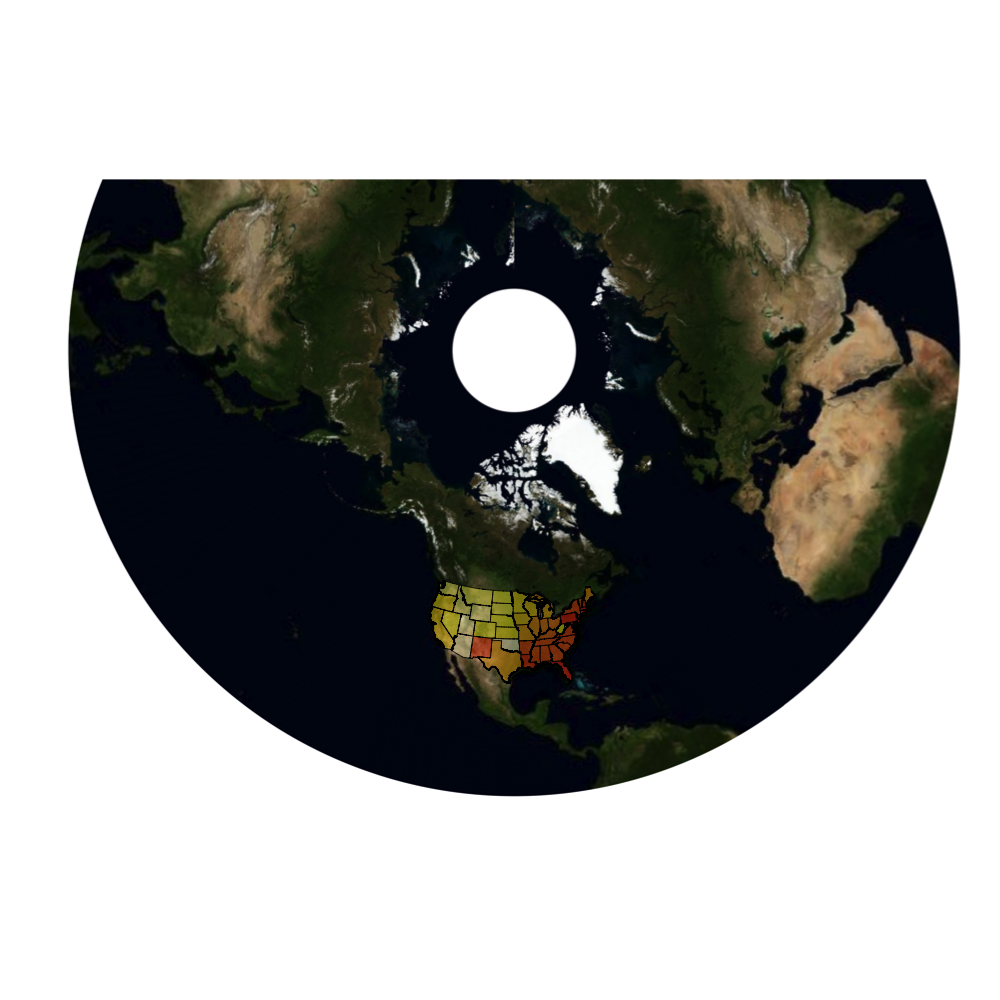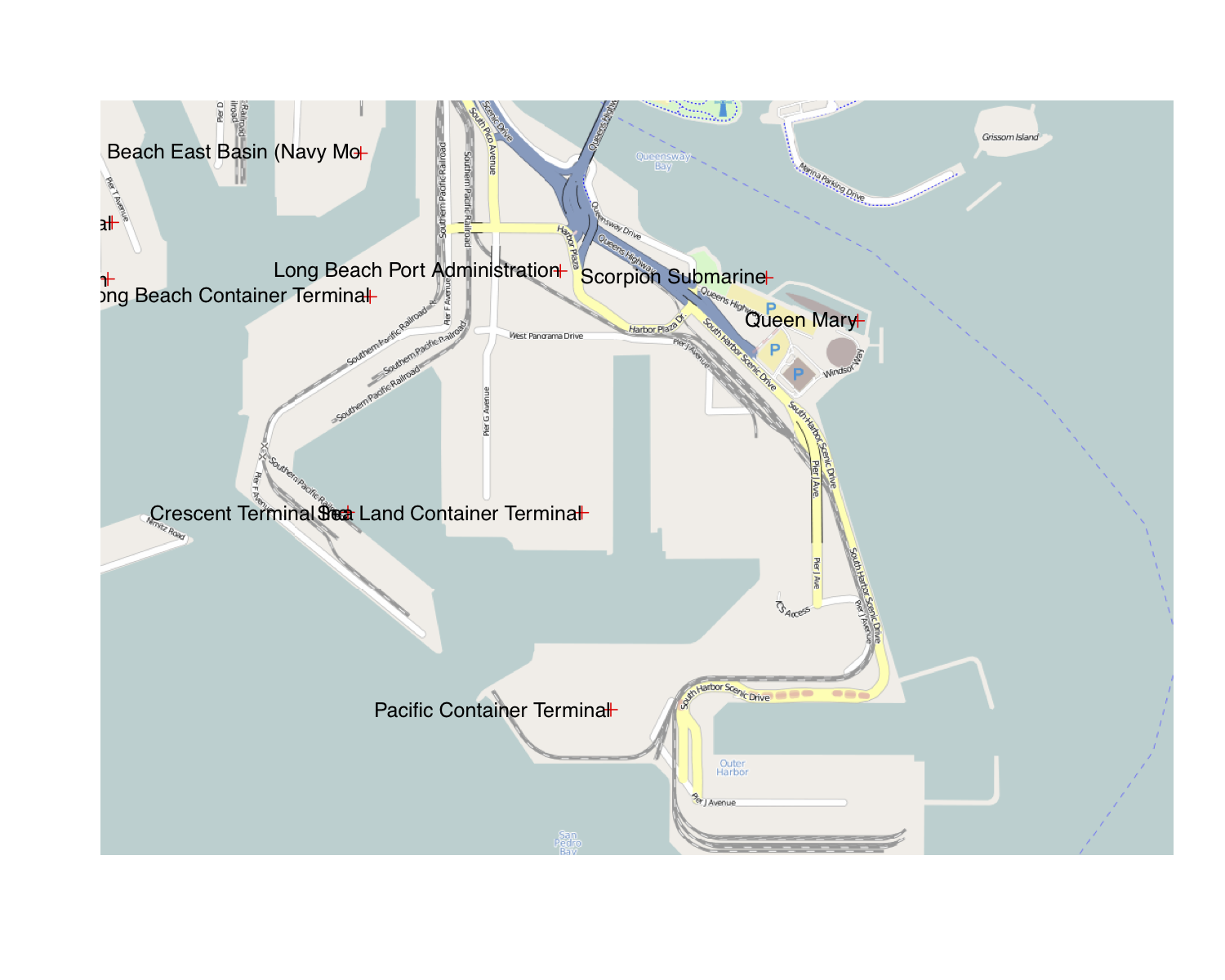A new version of the OpenStreetMap package has been released to CRAN. OpenStreetMap 0.3.3 contains several minor improvements. I’ve removed the CloudMade tile set types, as they seem to have gone out of business. MapQuest has also been removed as they have moved to a new API. The mapbox type has been updated to use their new API.
The most important update is the ability to use custom tile servers. Suppose you have a server using the tile map service specification with access urls looking something like
http://api.someplace.com/{z}/{x}/{y}.png*
where {z} is the map’s integer zoom level, {x} is the tile’s integer x position and {y} is the tile’s integer y position. You may pass this url into openmap’s type argument to obtain a map using this tileset.
For example, if you need to access MapQuest’s tilesets, which now require a developer API key, you can use the new custom tileserver facility to access them. Below is an example with my (free) API key.
ul <- c(40.9,-74.5)
lr <- c(40.1,-73.2)
par(mfrow=c(2,3))
url <- "https://a.tiles.mapbox.com/v4/mapquest.streets-mb/{z}/{x}/{y}.png?access_token=pk.eyJ1IjoibWFwcXVlc3QiLCJhIjoiY2Q2N2RlMmNhY2NiZTRkMzlmZjJmZDk0NWU0ZGJlNTMifQ.mPRiEubbajc6a5y9ISgydg"
map <- openmap(ul,lr,minNumTiles=4, type=url)
plot(map)
url <- "https://a.tiles.mapbox.com/v4/mapquest.satellitenolabels/{z}/{x}/{y}.png?access_token=pk.eyJ1IjoibWFwcXVlc3QiLCJhIjoiY2Q2N2RlMmNhY2NiZTRkMzlmZjJmZDk0NWU0ZGJlNTMifQ.mPRiEubbajc6a5y9ISgydg"
map <- openmap(ul,lr,minNumTiles=4, type=url)
plot(map)
url <- "https://a.tiles.mapbox.com/v4/mapquest.satellite/{z}/{x}/{y}.png?access_token=pk.eyJ1IjoibWFwcXVlc3QiLCJhIjoiY2Q2N2RlMmNhY2NiZTRkMzlmZjJmZDk0NWU0ZGJlNTMifQ.mPRiEubbajc6a5y9ISgydg"
map <- openmap(ul,lr,minNumTiles=4, type=url)
plot(map)
url <- "https://a.tiles.mapbox.com/v4/mapquest.dark/{z}/{x}/{y}.png?access_token=pk.eyJ1IjoibWFwcXVlc3QiLCJhIjoiY2Q2N2RlMmNhY2NiZTRkMzlmZjJmZDk0NWU0ZGJlNTMifQ.mPRiEubbajc6a5y9ISgydg"
map <- openmap(ul,lr,minNumTiles=4, type=url)
plot(map)
url <- "https://a.tiles.mapbox.com/v4/mapquest.light/{z}/{x}/{y}.png?access_token=pk.eyJ1IjoibWFwcXVlc3QiLCJhIjoiY2Q2N2RlMmNhY2NiZTRkMzlmZjJmZDk0NWU0ZGJlNTMifQ.mPRiEubbajc6a5y9ISgydg"
map <- openmap(ul,lr,minNumTiles=4, type=url)
plot(map)